Reset Your Mobile Web Browser
Here are instructions for how to reset the browser state for common mobile phones, by clearing the cache, cookies and history. Pick the type of phone you have below.
Don't see your phone? We're adding instructions for new phones over time, so check back later.
Why Reset?
Web browsers normally remember information about the websites they visit. But sometimes, this information can change in a way the browser won't realize - especially if you are looking at a website under active design and development (and thus constantly changing "under the hood"). If this happens, the web page can appear incorrectly, or even become broken and not work properly.
The solution is to "reset" the browser. That means clearing the cache, history, and cookies - the pieces of information the browser remembers. By erasing this information, the browser is forced to get up-to-date.
Many people know how to do this for their desktop browsers, but it's less well known for mobile phone browsers. And worse, every mobile browser has a different procedure for resetting! The links above give easy step-by-step instructions for many common mobile phone browsers used in North America.
View On Your Phone
Scan the QR Code image below with your phone to automatically bring up the correct instructions in your phone's browser.
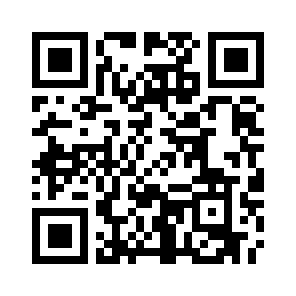
Or visit http://mobilewebup.com/reset/ in your phone.
